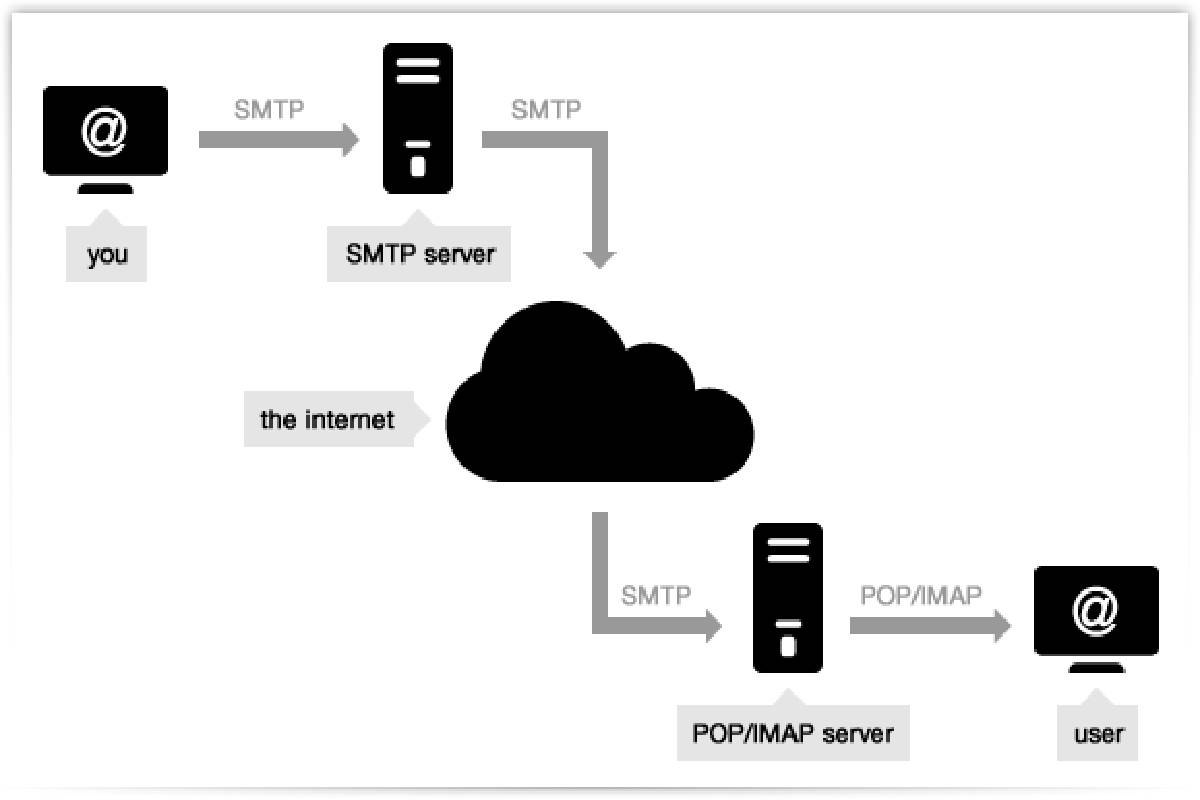Table of Contents
What is SMTP?
SMTP is the abbreviation in English for “Simple Mail Transfer Protocol” or the same, “Protocol for simple mail transfer.
” Therefore, this network protocol will allow you to send emails over the internet from a device to a remote mail server
What is an SMTP server?
- It is a mail server responsible for sending the message in the most efficient way possible, using the SMTP protocol.
- The advantage of using it is to send mail comes from the advanced configurations.
- They usually have to improve security, avoid sending SPAM, prevent sent mail from being marked as SPAM.
- An SMTP server is not necessary as such to send the mail. You can send mail from your computer without going through any such server.
- However, if you do not prepare effectively, you may run into multiple problems.
- The first thing is that you should be allowed to send from your IP in the SPF record of your domain.
- Domestic IPs do not usually have a good reputation, and the mail can mark as SPAM discarded at the destination.
SMTP servers and deliverability
- Now that you understand a little better (I hope) what SMTP means, let’s get down to what interests you: the deliverability or “deliverability” of email.
- The SMTP server you use to compose your emails is associated with a specific IP address.
- This IP address is directly related to deliverability as it is the address that ISPs use to verify its sender’s reputation.
- Due to their service’s nature, it configured by the classic email providers (Gmail, Yahoo, Outlook, etc.)do not adapt to handle sending mass emails.
- This is because their IP addresses is not closely monitor, which means that you could be sending emails from the same server as a spammer.
- Therefore, if you send mass emails through classic email providers like those already mentioned, you end up in the Spam folder.
Modes of connection to the SMTP server.
- To connect to the server, the software uses straightforward commands in text mode.
There are different modes of connection to SMTP servers. - The 1st connection mode use port 25 and done without authentication (without providing a login and password).
- This was very convenient because it was easy to send emails.
- Anyone could connect to any server without any authorization, and it was possible to send messages with any address .
- This had to be remedied, but there are still SMTP servers without authentication they make spammers happy.
- Some ISPs refuse messages from these open relays.
- For all other more severe SMTP servers, you now need an account (login) or email address.
- As well as a password to connect to the SMTP server.
- For example we link to ports 25, 587 with authentication or 465 secure, with clear or encrypted password sending.
- Suppose you connect to your service provider.
- In that case, it is not necessarily necessary to connect to an SMTP server with a username and password because it knows you.
- You connect to its network, and sometimes it only allows output to your SMTP server.
- Most messaging software (heavy clients such as Outlook, Thunderbird, Incredimail, Eudora, etc.) can find servers based on your email address.
- In some rare cases or unique configurations, you may need to enter the information manually.