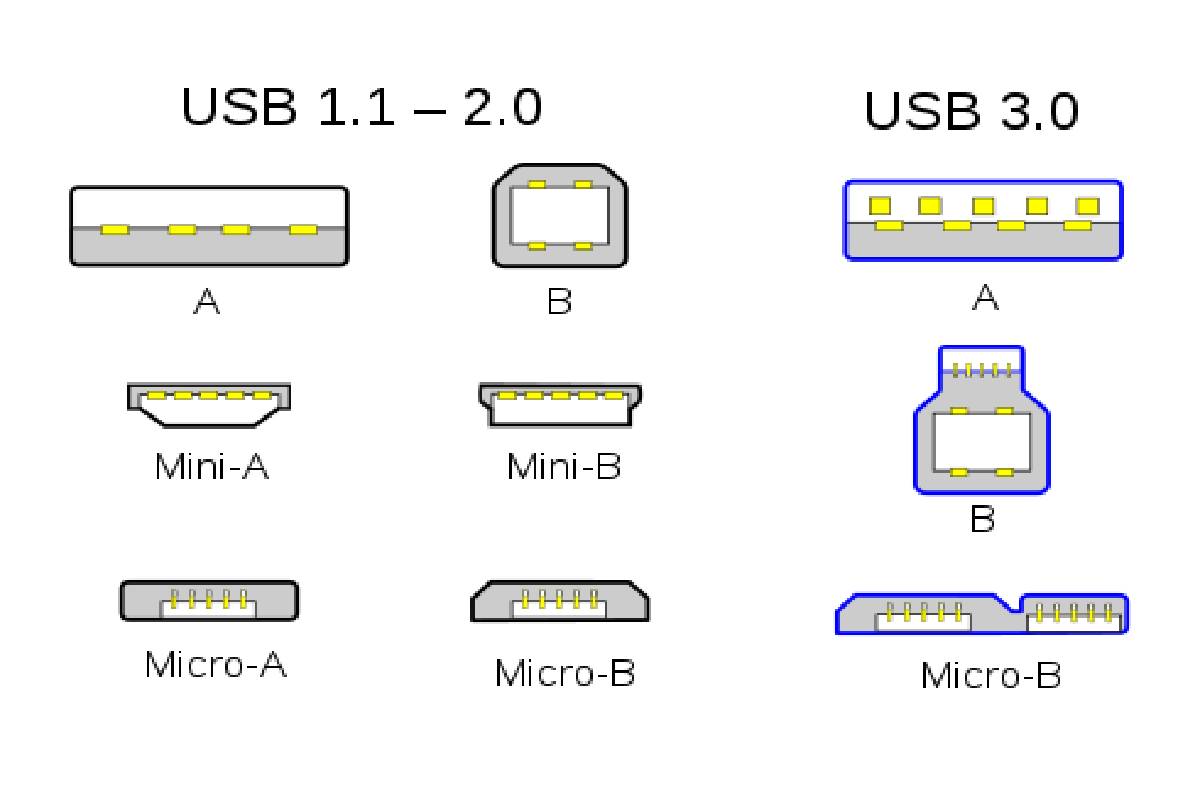Table of Contents
USB Definition
USB is nothing more than an acronym, which corresponds to ‘Universal Serial Bus.
And it is a communications bus that follows a standard and defines the cables and the connectors, and protocols.
That serves for the connection, communication, and power supply between computers, peripherals, and other types of electronic devices.
We owe its original development to seven technology companies, including Microsoft, IBM, or Intel – among others – due to a 1996 alliance.
Types of USB
- The first complete specification of it, that is, USB 1.0, was published in 1996.
- However, it was not until 1998 that it began to be used massively with the arrival of USB 1.1 and its specification.
- Its design to connect peripherals such as keyboards, printers, or mice.
- It is being develop in its origins by a group of companies in the sector that sought to unify connecting peripherals to their computers.
- At that time, there was little compatibility between Intel, Microsoft, IBM, Compaq, NEC, etc.
- Hence, among many of these large companies, they decided to establish a specification that would allow this type of compatibility.
- At this point, the spectrum of devices that have a connection is much broader, starting with smartphones, and it use as a standard for connecting peripherals.
- We can connect USB pen drives, music players, speakers, hard drives, webcams, cameras, and many other devices and peripherals.
USB standards
- Among the types of USB, we can distinguish by the standard or by the specification.
- Depending on the classification, we will have one or another data transfer speed.
- USB 1.0 is the oldest type of standard; although the truth is that up to version 1.0, it passed some previous versions such as 0.7, 0.8, or 0.9.
- It is the lowest speed USB standard, as we can see in the previous table, and used in specific peripherals such as mice, keyboards, etc. Today it is outdated.
- UBS 1.1 significantly increased data transfer speeds over USB 1.0, but the arrival of 2.0 did make a big difference.
- Even though USB 3.0 introduced a speed ten times higher and reached 4.5 W for power, it is the most widespread standard.
- USB 3.0 or Super High Speed (3.0) offers a transfer speed of up to 10 times higher than 2.0 due to 5 additional contacts. Today, many motherboards and laptops have 3.0 ports.
- For its part, USB 3.1 and 3.2 with the so-called Super High Speed + (3.1 and 3.2) can offer a transfer speed of 10Gbps and 20 Gbps, respectively.
- This latest standard, USB 3.2, is introduce just over a year ago, and it expects that before the end of this year, we will see the first peripherals that support it.
Types of USB connectors
In addition to the different specifications, there are other USB formats.
This format’s physical characteristics give by this format, Type A, Type B. Type C, Mini-A, Mini B, Micro-A, or Micro B.
These formats must be ‘combined’ with the different specifications available; thus, we will have all the types of it that exist or have existed before.
Type A
- We will find the standard in most of it cables and use it with the USB 1.0, 2.0, 3.0, and 3.1 bars.
- Now, the connectors with the 3.0 standard differ by having an internal tab.
- Within type A, we can find the largest, most of the cables that connect to a computer or laptop ports.
- The “mini” size use mainly in digital cameras, or the “micro” length, which a large part of mobile phones can charge at the end that connects to the device.
Type B
- It is the type of USB use to connect printers or scanners; hence it is known as printer USB.
- Its shape is much more square than type A, and we can say that there are two different subtypes.
- For USB 1. and 2.0 standards and another with a somewhat different shape and a tab inside for 3.0.
Type C
- It is the most current type of USB and characterizes by being reversible, unlike the styles mentioned above.
- We can connect it both on one side and the other without any problem.
- We cannot do with any of the Type-A cables and their variants or type B.
- For computers and smartphones, and their peripherals and accessories, the most widespread are Type-A in its 2.0 specification, as well as Micro B in its 2.0 specification.
- However, Type-C has become standard among mobile devices.
- And also, their peripherals, and more and more devices are adopting it as a connector.
- The advantages of transfer speed and power capacity are undoubted.
- But it is also more practical because it is a reversible connector.