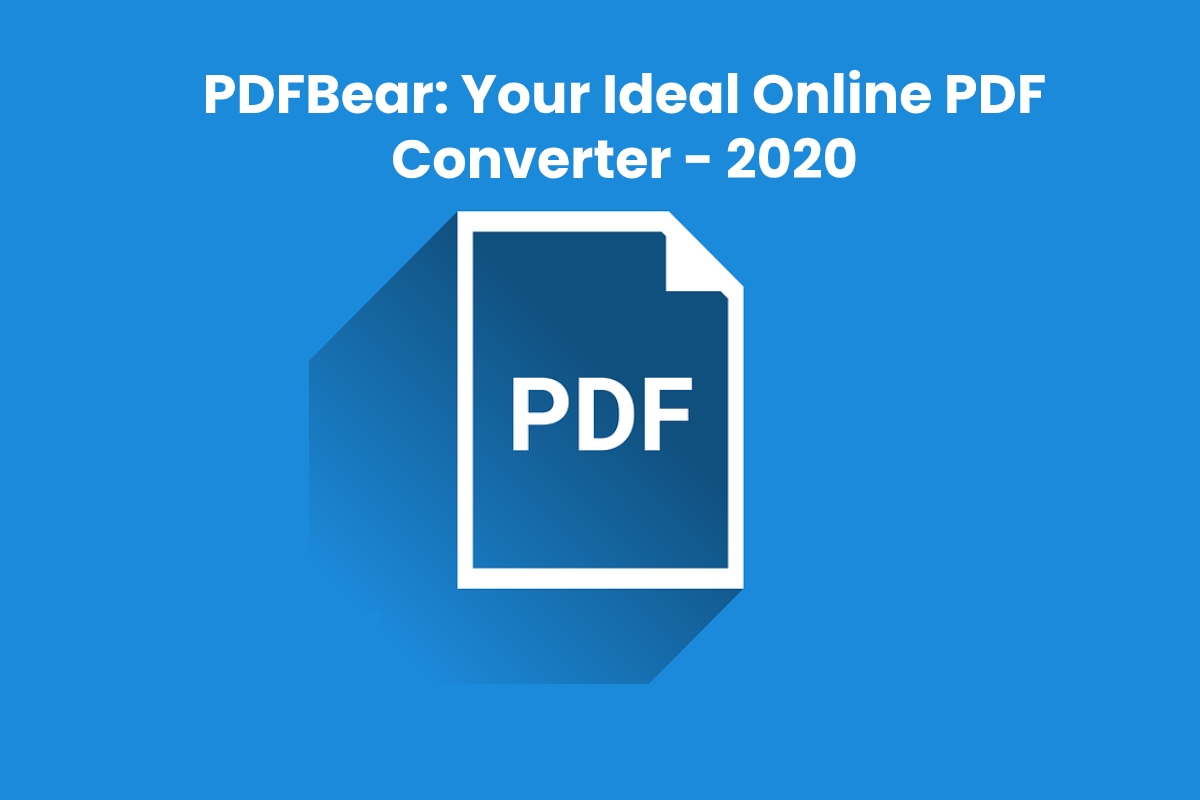PDFBear – After the pandemic, which started in the early months of this year, 2020, the online community became in-demand. It affected many sectors in every country and gradually ruined some businesses. However, all hope is not lost.
The online platforms gave way for most industries to keep moving. A few adjustments occur, but eventually, people are beginning to accept the new normal as they termed it. In line with this, you may be a worker or a student, but either way, handling your documents online can sometimes be a hassle. When this happens, you can’t help but stress over the dilemma of how to fix it. With PDFBear, you can kiss your problems in handling your online files goodbye.
Table of Contents
What is This PDFBear for?
PDFBear is a web-based tool ideal for handling your documents. Thus, it has several convenient features for your use as a word to pdf converter free.
You will find various PDF editing tools online; however, PDFBear is the safest and most reliable web-based tool that can offer you almost everything that you need a PDF editor for. Additionally, you can access PDFBear through your smartphones, tablets, laptops, and desktop. Hence, with a stable internet connection, you can then use [PDFBear] for free. You don’t have to add an email to access its features. But you can log-in if you would like to make a subscription and have access to its other features.
PDFBear and Its Features
PDFBear is the perfect online PDF editor that gives you several features to choose from. Here are some of the features and a brief description:
- Repair – one notable feature in PDFBear is the repair feature. Your files inevitably get corrupted at some point. Worry no more. It can help you with this distress, but please keep in mind that there are beyond repairable files. You can guarantee, though, that PDFBear will not add any damage to your file.
- Lock – it is hard to keep your files secure, especially since your devices are accessible to others. PDFBear can aid you by allowing you to add encryptions to your files, securing them, especially those that are confidential.
- Split – with PDFBear, you can split your PDF files at your convenience. Whether you wish to divide them into several pages or merely extract a few, it is the ideal tool that can help you achieve that.
- Merge – of course, if you can split your files, you can also merge them back if you want to. PDFBear allows you to combine several files to make it into one single PDF file.
- Convert – this feature is probably the most notable in PDFBear. With this handy web-based tool, your Word Document, Excel, PPT, HTML, and JPG files can efficiently become PDF files in an instant.
The Perfect Tool for Converting Word to PDF File
Among the several PDF converters available online, PDFBear is the most reliable and efficient to use. Thus, it will take two minutes for you to accomplish the conversion of your files. Additionally, it guarantees your files’ safety as it has an automatic system that deletes your files from the server after an hour. Hence, it erases any trace of your file on the server, giving you the privacy you need for your files.
These are the steps on how to convert your Word Documents to PDF files using PDFBear:
- Choose and upload the Word document that you want to convert to PDF.
- PDFBear then scans your document.
- You will have to wait for the conversion to be over.
- Once it is, you can now download or save your new PDF file.
Also, upon using PDFBear, you are sure to have an excellent output. Your file will not have any damages or alterations upon converting. The contents or data in your files stay intact. Thus, you can freely use [PDFBear] whenever necessary.
PDFBear Supports Several Platforms
One other great thing to note when using PDFBear is that it works on multiple platforms. You may be using a Mac or Windows and other platforms; either way, it is still accessible and functional.
Moreover, if your Doc file is not Microsoft Word or Docx file, no need to worry about it. [PDFBear] can still convert your file to a PDF format.
Furthermore, PDFBear allows you to convert your files directly. It guarantees your files’ safety and security. The process is also achievable in two minutes, giving you more time to accomplish your other tasks at hand. Also, with PDFBear, your output is of excellent quality, and you can guarantee that no alterations or damages will fall on your data.
Lastly, PDFBear is accessible freely. You don’t have to add an email unless you wish to sign up and have a subscription which enables you to access other features available for its members.