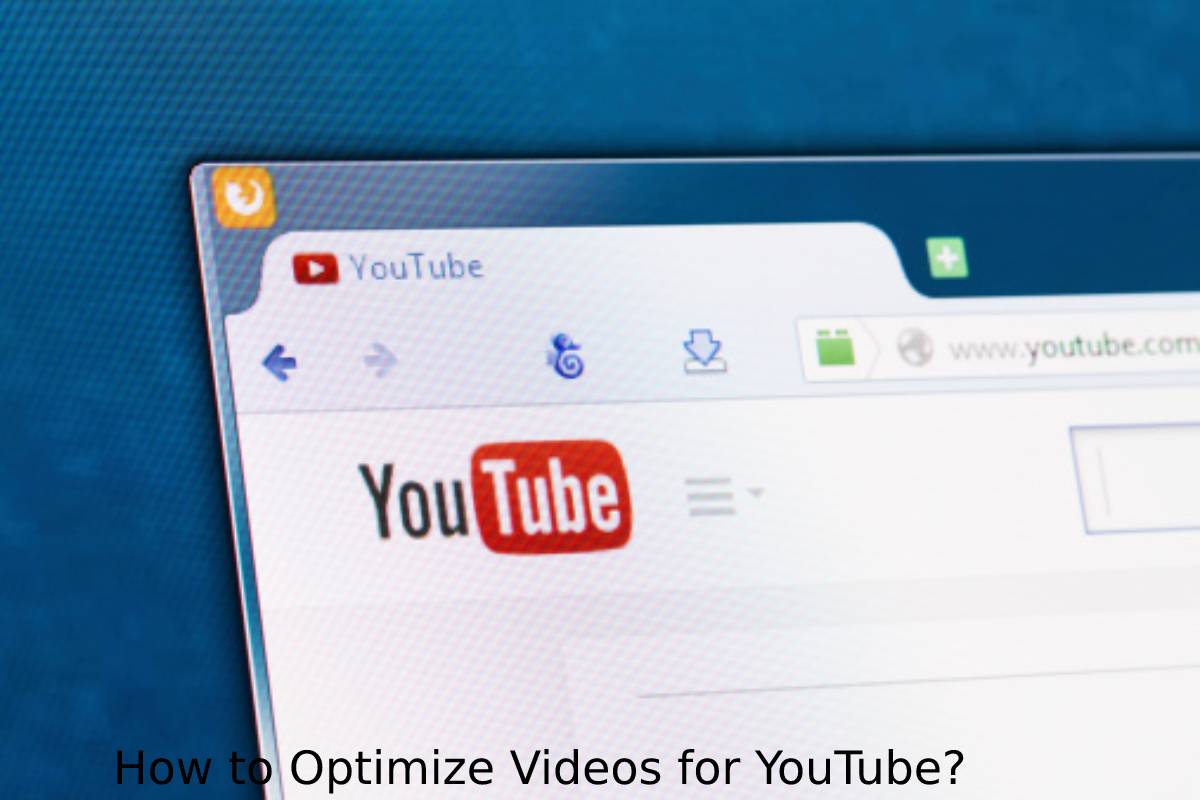YouTube is the second most popular search engine in the world, and it’s only getting bigger. With over a billion unique visitors each month, YouTube is an excellent way to grow through organic traffic.
In this blog, we’ll cover how to optimize videos for YouTube so you can achieve more views and increase your rank on their site. To do this, we’ll go into detail about five helpful tips you can use today to get started.
Table of Contents
Set a Specific Goal for the Video Watcher
When optimizing a video for YouTube, the very first thing you’ll want to think about is viewer intention. What is the clear purpose you have for whoever is watching? Creating a realistic goal and purpose for the video helps the viewer and supports your channel.
If you keep one specific purpose in mind, it will give your video a crystal-clear focus. When a viewer feels that their question was answered, this will help the viewer be satisfied with the results. If they like what they watch, they will want to watch more of your videos. This will further improve your YouTube statistics and reach.
Complete Video Keyword Research
After setting a specific purpose for your video, you’ll want to focus on completing excellent video keyword research. Any great search engine optimization (SEO) company will tell you how valuable keyword research is in optimizing your videos for YouTube.
The good news is, there are several great ways to complete your research without any fancy tools.
The first way you can do this is by going straight to YouTube itself for suggestions. If you type in any keyword idea into the search bar on YouTube, it will auto-generate suggestions for the rest of the keyword phrase. These suggestions are phrases that people are currently searching for. For example, if you search in YouTube, “How to optimize videos,” some of the no following will come up: “How to optimize videos for YouTube,” “How to optimize videos sharing in Zoom,” and “How to optimize video for website.”
A second way to complete keyword research is by analyzing how others in your area of expertise are using keywords in their videos. This will help you figure out what words and phrases to use on your videos to rank higher.
A third way to complete keyword research is to look at your statistics. This trick is not as well known but can give you a lot of keyword ideas. By going to your YouTube “Traffic Source: YouTube search” report, you’ll see all the key phrases that YouTubers have searched for before they found your company’s content. Add these keywords into your titles, descriptions, etc., to help optimize your videos for YouTube.
Once you have chosen your keywords, you will want to include them in titles, descriptions, and tags. Having your key phrases in various places will help optimize your video and be found organically.
Create Compelling Thumbnails and Titles
Having a great click-through rate (CTR) is one of the top ways that YouTube sets its algorithm to decide which videos rank higher. The more people that are clicking on your videos, the more trustworthy your channel becomes to YouTube.
Take some time to create an eye-catching, attention-grabbing image that will stand out from the rest of YouTube’s videos. Make sure your font is bold and legible — fancy font can be hard to read and thus quickly skipped over.
Update the Description for Your Video
Your viewers will rarely see the descriptions you post on your videos, but that doesn’t mean they’re useless. Your description can play a significant role in YouTube deciding how related your video is to the keyword you have chosen, so make sure it is not ignored.
Use the description space to explain the purpose of your video and how it can benefit viewers. Here are some helpful hints for writing your description:
- Include your keyword in the first 25 words
- Include your keyword more than once (usually, 2-4 times)
- Make sure your description has at least 250 words. The more words you use, the more casually you can insert keywords into appropriate phrases. This is recommended to avoid awkwardly placing keywords or keyword stuffing.
Add a Specific Call to Action
Think of your videos as a trail for the watcher. You never want to create a dead-end for your viewers. Be direct about where they should go next and information on how they can get there. Example: “Make sure to hit the subscribe button, so you never miss any of our videos!”
YouTube works as its own search engine, meaning you can optimize your content just like Google. Optimizing will increase your rank, viewership time, and organic search through YouTube alone. With these five tips, you can expect to start seeing more video views in no time.