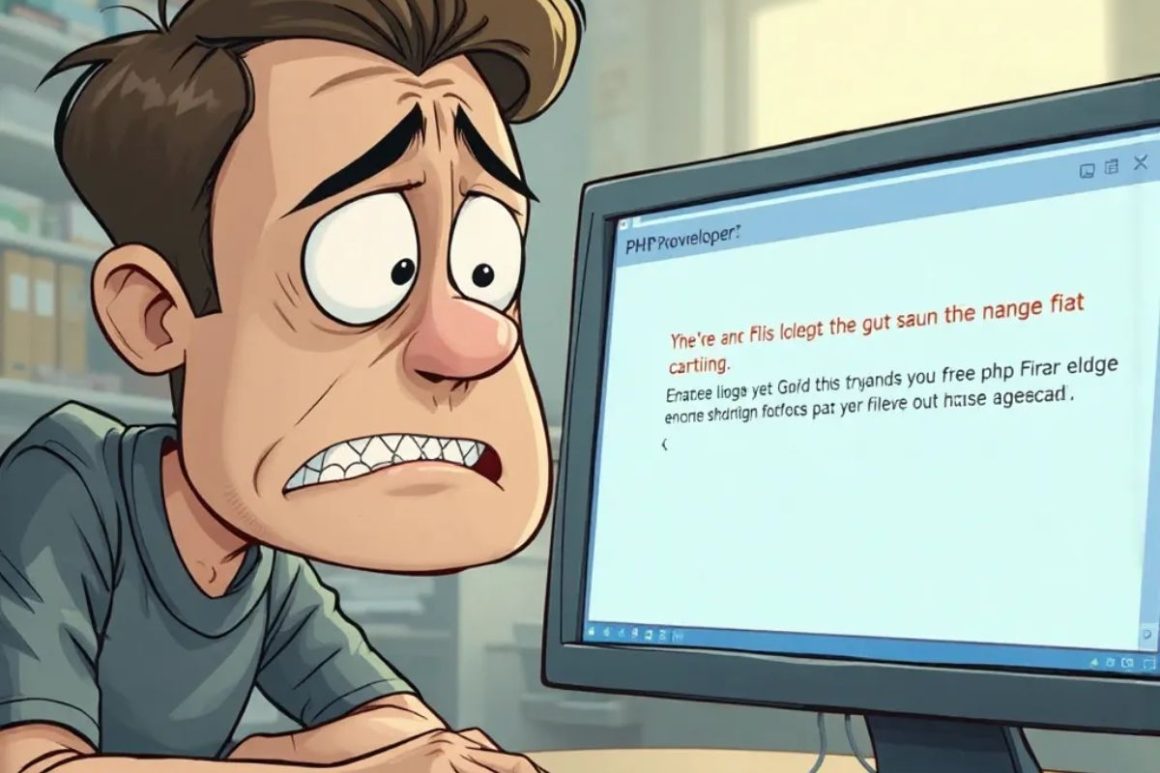Have you ever been working on a PHP project, feeling like you’re making progress, and then… BAM! You get hit with this error:
Fatal error: Uncaught Error: Call to a member function getcollectionparentid() on null.
Your screen freezes. Your coffee goes cold. You mutter, “What does this even mean?”
Don’t worry! This error is super common in PHP, especially when using object-oriented programming (OOP). Let’s break it down in plain English.
Table of Contents
What Does the Error Mean?
The error notice “Call to a member function getCollectionParentId() on null” indicates that your code is attempting to invoke the getCollectionParentId() method on a non-existent object (i.e., null). This usually occurs when:
- The object wasn’t properly initialized.
- A database query or API call returned no results.
- There’s a logical error in your code that prevents the object from being created.
Common Causes of the Error
Based on community discussions and developer forums like MODX Community and Stack Overflow, here are the most common causes:
- Uninitialized Variables: If you forget to initialize an object before calling a method on it, you’ll get this error.
php
Copy
$object = null;$object->getCollectionParentId(); // Error!
- Failed Database Queries: If your database query returns no results, the object might be null.
php
Copy
$resource = $modx->getObject(‘modResource’, 123);$resource->getCollectionParentId(); // Error if $resource is null!
- Incorrect Method Chaining: If you’re chaining methods and one of them returns null, the subsequent method calls will fail.
php
Copy
$object = $someService->getResource()->getCollectionParentId(); // Error if getResource() returns null!
How to Fix the Error
Here are some actionable solutions to resolve the error:
1. Check for Null Values
Always check if the object is null before calling a method on it.
php
Copy
if ($object !== null) { $object->getCollectionParentId();} else { echo “Object is null!”;}
2. Debug Your Code
Use debugging tools or var_dump() to inspect the object and ensure it’s properly initialized.
php
Copy
var_dump($object); // Check if $object is null
3. Validate Database Queries
Ensure your database queries return valid results. For example, in MODX:
php
Copy
$resource = $modx->getObject(‘modResource’, 123);if ($resource) { $resource->getCollectionParentId();} else { echo “Resource not found!”;}
4. Use Error Handling
Implement error handling to catch and manage null values gracefully.
php
Copy
try { $object->getCollectionParentId();} catch (Error $e) { echo “Error: ” . $e->getMessage();}
Best Practices to Avoid the Error
- Always Initialize Variables: Ensure objects are properly initialized before using them.
- Validate Query Results: Check if database queries or API calls return valid results.
- Use Debugging Tools: Regularly debug your code to catch issues early.
- Write Unit Tests: Test your code to ensure it handles edge cases like null
Why This Error Happens (The Deeper Reason)
In PHP, objects are reference types. When something goes wrong—like an empty query result, a typo, or a missing include—PHP doesn’t automatically create the object. Instead, it leaves you with null, and as soon as you try to call a method on that null value, PHP panics.
So the real issue isn’t the error itself—it’s understanding why the object became null in the first place.
Think of it like this:
- You walk into a garage expecting your car.
- The garage is empty.
- But you still try to start the “car” anyway.
PHP is basically telling you:
“Hey… you’re trying to start a car that doesn’t exist.”
Deeper Examples of Where This Error Commonly Appears
1. Missing Include or Incorrect Namespace
Imagine you forgot to include the file that defines the class:
require_once ‘MyClass.php’;
$car = new MyClass();
$car->startEngine();
If the file isn’t included correctly, $car may never initialize.
Likewise, mistyped namespaces can trigger a null object:
use App\Services\CarService; // wrong path?
$service = new CarService();
If PHP can’t locate the class, $service ends up null or triggers a different fatal error.
2. API Responses Returning Null
If you’re fetching data from an external API:
$response = $api->getUser(21);
$response->getName(); // dies if getUser() returns null
Some APIs return empty objects when no data is found. Others return null. You must always assume either is possible.
3. Dependency Injection Gone Wrong
In frameworks like Laravel or Symfony:
- A service might fail to load
- A constructor dependency might return null
- A binding might be missing
Example:
public function __construct(UserService $userService) {
$this->userService = $userService; // could be null if container fails
}
If your DI container has a misconfigured binding, your injected dependency becomes null.
4. Typos in Method or Property Names
Yup, even a small typo can lead you straight into a null nightmare:
$user = $userRepo->getuserById(5); // method name misspelled
$user->getName();
PHP won’t warn you—your method call simply returns null if the name doesn’t match.
How to Truly Fix This Issue (Advanced Developer Tips)
1. Use Null Coalescing to Stop Breakpoints
$id = $object->getId() ?? null;
This won’t fix the root cause, but it ensures your app doesn’t crash.
2. Add Defensive Programming Using Optional Chaining (PHP 8+)
PHP 8 introduced the ?-> operator:
$parent = $object?->getCollectionParentId();
This prevents the fatal error and returns null instead.
Useful in large codebases where nulls happen often.
3. Use Assertions for Critical Objects
assert($object !== null, “Object should never be null here”);
Assertions help you identify logic breakdowns during development.
4. Centralize Your Null Checks
Instead of sprinkling checks everywhere:
❌ Bad
if ($user) { … }
if ($user) { … }
if ($user) { … }
✅ Good
Create a validator:
function ensureNotNull($object, $message = “Object cannot be null”) {
if ($object === null) {
throw new Exception($message);
}
return $object;
}
Then use:
$user = ensureNotNull($userRepo->find(1), “User not found”);
Cleaner. Maintainable. Elegant.
FAQ
- Why does PHP throw a fatal error instead of a warning?
Because calling a method on null is a critical logic failure. PHP treats it as an unrecoverable error unless handled.
- Can this error break my entire application?
Yes. Without try/catch or optional chaining, PHP stops script execution.
- Will enabling error reporting help?
Absolutely. Always enable this during development:
error_reporting(E_ALL);
ini_set(‘display_errors’, 1);
- What if the error happens randomly?
This often indicates:
- Race conditions
- API rate limits
- Unstable database queries
- Background jobs finishing too early
- Can I use try/catch to stop the crash?
Yes:
try {
$object->method();
} catch (Error $e) {
echo “Handled: ” . $e->getMessage();
}
- Should I rely on the ?-> null-safe operator?
Use it carefully. It prevents crashes but may hide real logic bugs.
- Why does my database query return null?
Common reasons:
- Wrong ID
- Incorrect conditions
- Missing table or column
- Database connection problems
- Does this error happen in Laravel or Symfony too?
Yes. Even with frameworks, repository methods can still return null.
- How do I debug an object properly?
Use:
var_dump($object);
print_r($object);
Or better, use Xdebug.
- What is the best long-term prevention strategy?
- Write unit tests
- Validate every database result
- Use dependency injection correctly
- Add null-safe guards
- Log unexpected null states
Final Thoughts
This error can feel frustrating, but it’s actually a powerful signal. It tells you:
“Something in your logic isn’t behaving the way you assumed.”
Once you learn to trace back the source, these errors become easy to diagnose. Always validate objects, double-check queries, and use modern PHP tools to avoid unexpected null values.