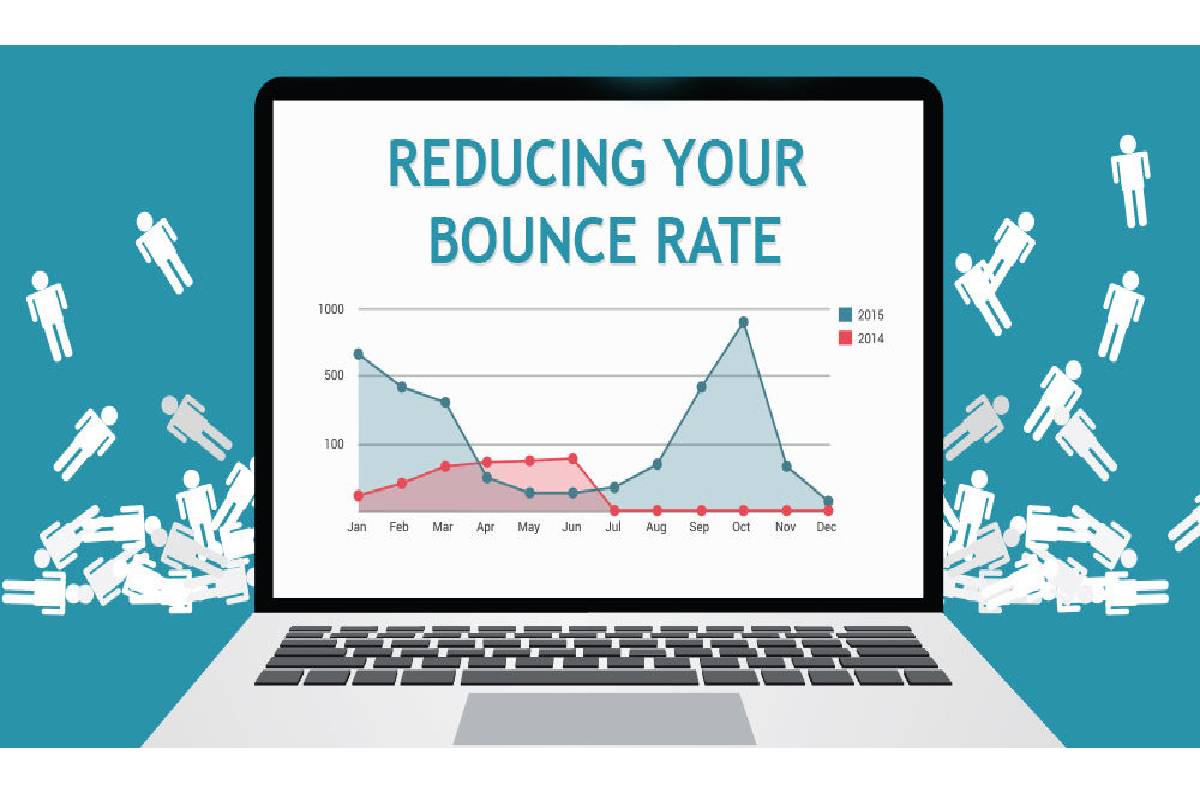Most SEO experts agree the bounce rate is one of the most controversial metrics. Does the value of the skip indicator affect the ranking of a site in search engines?
Should you rely on failure values if they are high? Should you somehow affect these indicators and how to do it? Let’s find the answers.
Table of Contents
What Is the Bounce Rate?
An opt-out is one webpage viewing session on the site. According to Google Analytics (GA), this is a visit during which the only request to the GA server was activated (for example, if a visitor opened the only webpage of the site and left it without making other requests).
The skip ratio is calculated by dividing the number of single pageview sessions by their total number, which indicates a percent of all refusals.
Now you know what is bounce rate, so let’s proceed to the question of what it may tell you.
Does it mean that visitors are not receiving relevant info and, accordingly, leave the website? Is it always the case?
For example, a user visits a corporate taxi website. Here he is only interested in the phone number to call the taxi, so it doesn’t always mean that he will visit the other webpages.
At the same time, he made a conversion, so GA will add this event to the bounce stats. So, a high skip ratio may indicate that the user is satisfied by the request.
What Is a Good Bounce Rate?
When analyzing the failure stats, you don’t need to be “scared” of high values — you should focus on the type of the site and its topic. According to GA, the industry average failure indicators are the following:
- Food and Drink — 66%;
- News — 57%;
- Beauty and Fitness — 55%;
- Law and Government — 53%;
- Sports — 51%;
- Business and Industrials — 50%;
- Shopping — 45%;
- Real Estate — 44%, etc.
If the skip rate is low (up to 20%), you shouldn’t be happy and think that you don’t have any problems with your online store. It only means that you should check the following points:
- If you find that some pages have a 0% or 100% bounce indicator, then GA may distort your data due to the spam traffic;
- Incorrectly implemented event tracking — perhaps you count events like videos or forms viewing that appears a few seconds after the page loads;
- When the site has several GA codes installed, several events are recorded from one user. Therefore, several requests to the Google server are activated.
Therefore, there is no good failure rate — everything is rather individual and you can only conclude in comparison with other sites within the same topic.
Adjusting Failure Rate in Google Analytics Reports
So, the failure ratio does not provide an objective assessment of client interaction with the site. So, you can adjust the bounce rate for your site based on the events that the user causes so that the session is not considered as a bounce. For example, these are the following events as:
- scrolling depth setting is the optimal solution for blogs, content sites, and news;
- setting up events by a timer — here the event is sent to GA when a certain time has passed. This option is suitable for sites with video content.
In this regard, you should pay particular attention to the site loading speed. It is very important that the site works quickly and without interruption. If you detect an increase in your failure rate, you should take a look at the “Behavior — Site Load Speed — Page Load Time” report and compare the two metrics: the bounce indicator and the average page load time.
Analysis by Segment
When analyzing the increase in the failure rate, you should focus on the portraits of the target audience and the type of content.
For example, if you have both commercial webpages and a blog on your site, then the opt-out indicator of your blog pages is likely to be higher.
1. Traffic channels
- The “Traffic Sources — All Traffic — Source/Channel” report will show which channel is increasing the bounce rate.
- For example, paid traffic can show a significantly higher failure rate.
- It means that either the promotional campaigns are not directed to your target audience, or the pages are not relevant to the advertisements.
- Therefore, it is necessary to optimize the marketing strategy.
2. Landing pages
- The “Behavior — Site Content — Landing Pages” report will show the webpages and their average opt-out ratio.
- The report may indicate pages with a significantly higher failure rate. They need to pay your decent attention, so visit the site and check what may not satisfy the user.
- For example, irrelevant content, slow page loading, the inconsistency of metadata with content, page design, etc.
- Probably, your customers are scared of their security, so when choosing between HTTPS vs HTTP security protocols, we recommend using the first option.
3. Gender
- In the “Audience — Demographics — Gender” report, you can see the trend in the bounce indicator for men and women.
- If you have created a girl’s forum and the bounce rate for women is higher than for men, then you should change your approach.
- You need to review your site and understand whether it takes into account the interests of the target audience: content, colors, and so on.
4. Age
- The “Audience — Demographics — Age” report provides a result of how well you have reached your target audience.
- This information allows you to define what age segment is being missed.
- For example, the failure rate is higher for people over 60, which means that you need to pay attention to the font, content, colors, banners, site structure.
- Finally, you can also analyze the stats by interests, location, browser, type of the device, etc.
- However, you should remember that a low bounce rate is not always a good sign, and vice versa. Try to understand your audience better, and this will soon result in figures. Good luck!