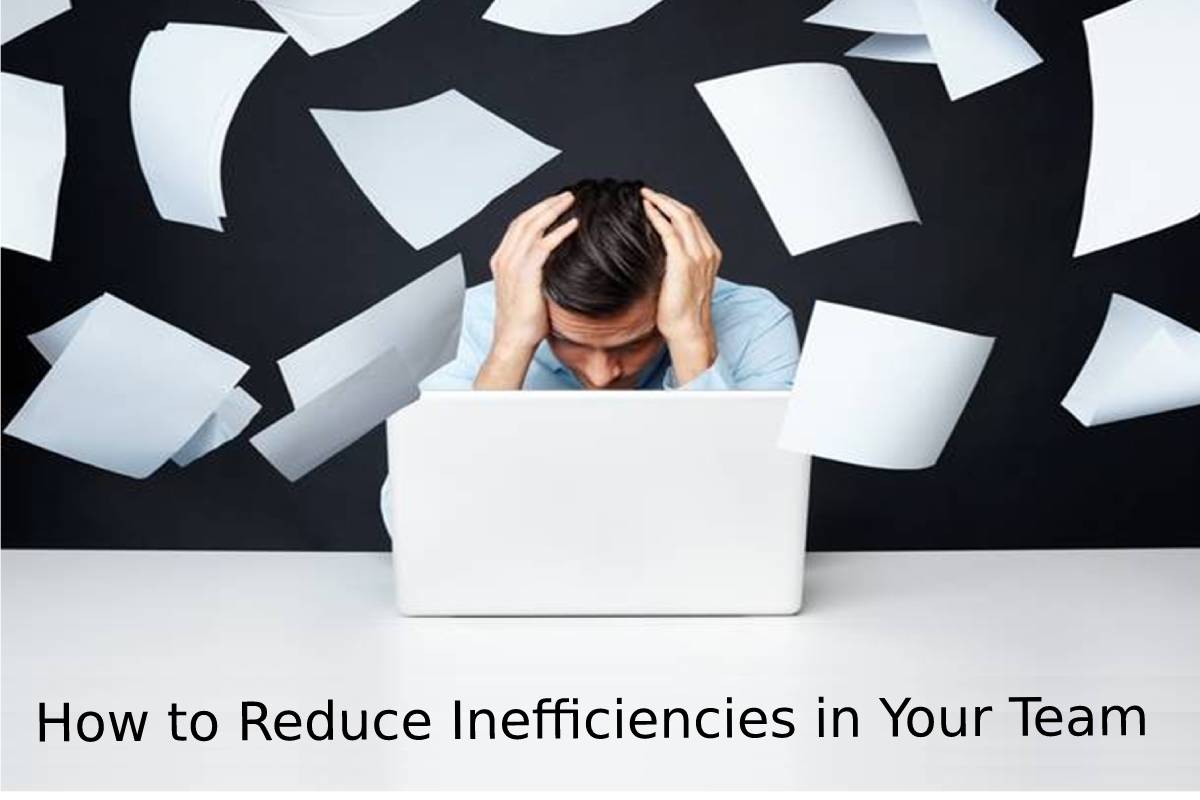Small and large businesses alike can develop inefficiencies related to processes, workflows, and communication. Seemingly insignificant things like preferred work styles, highly specialized job responsibilities, and established procedures can eventually lead to lost productivity. As organizations grow and departmentalize, the risks of becoming ineffective increase.
In the public sector, it’s common to label inefficiency as bureaucracy or “red tape.” However, the private sector isn’t immune to creating internal complexities that put up roadblocks for employees and clients. These intricacies can end up frustrating staff and customers to the point that they leave your business behind.
Taking a step back to reevaluate how your company operates can reveal shortcomings you need to address. Whether those flaws are tied to outdated processes, too many systems, or human factors, there are ways to remove them. Below are some strategies and tools to get you started.
Table of Contents
Eliminate Manual Processes
Are your employees manually performing tasks and processes that could benefit from automation? Recreating the same email several times a week and constantly transferring data between multiple systems can waste employees’ time. Repetition like this also reduces job satisfaction and creates the opportunity for errors.
Targeting your most inefficient or tedious processes doesn’t mean a person’s entire job scope has to change. Technology, such as payroll software for small businesses or automated email workflows, can simply modify how employees work. Some monitoring and oversight of these tasks are still necessary.
However, staff will no longer have to sort through and reconcile disjointed paperwork and data. Instead, they can refocus their daily efforts and potentially expand into more meaningful responsibilities. Employees will have more time to serve internal and external clients, expanding their views of what’s influencing the organization’s performance.
Centralize Information
When employees don’t have the information they need, they end up with their hands tied behind their backs. Either it takes too long to perform what should be a routine task, or the job doesn’t get done. Data silos are often the source of the problem and can form when departments don’t share information.
Fragmented data isn’t just an inconvenience or an obstacle. It’s also costly. Research shows that organizations lose $140 billion annually due to scattered and isolated information. Data silos can stop innovation, slow things down, and prevent your business from realizing its objectives. Some of the classic signs of silos include duplicated tasks, data inconsistencies, and an inability to find the right information.
Data silos can form because employees’ roles are extremely focused and departments are tasked with a narrow set of responsibilities. Without a way to centralize or share information, functional areas lose sight of how they fit into the organization. Opening up the flow of data between departments and employees involves both technology and cultural changes.
You can begin by implementing collaboration software that facilitates knowledge and information sharing. Then undertake the more complicated process of exposing hidden assumptions and lack of consensus between employees. Collaboration tools and technology that centralize information only work when people use them.
Minimize In-Person Meetings
Although reducing in-person meetings may seem to run counter to collaboration, too many meetings can prevent employees from getting work done. Recap meetings about previous discussions and repetitive brainstorming sessions are examples of some you can likely do without. Staff may start to feel frustrated and resentful when they have to keep discussing the same thing.
Often, it’s more beneficial to summarize information and progress in an email or a shared document. This way, employees can contribute and move a project forward while still getting to their other responsibilities.
When your team members’ calendars become filled with back-to-back meetings, it can hinder productivity. They don’t have enough time during the day to accomplish all their tasks. If they’re salaried employees, they may feel pressured to work after hours. Staff might also be tempted to multitask during meetings, which can lead to errors and unfocused outcomes.
If you have employees who work remotely, scheduling too many virtual meetings can also lead to inefficiencies. Ask yourself whether team members can answer each other’s questions and collaborate with project management software instead. Chat features and discussion threads in such tools can often accomplish more than a meeting would. Employees who want clarification get what they need and can focus on accomplishing tasks rather than talking about them.
Remove Redundancy
In some cases, redundancy is a good thing. You wouldn’t want to eliminate your IT department’s daily data backups or servers that replicate networked functions when one goes offline. But too much overlap in applications, systems, and processes can be inefficient. Your business may have many pieces of software that essentially do the same thing.
As organizations grow and departments become disjointed, it’s common for businesses to acquire more tools. Sometimes this happens without auditing what your company is already using and whether functionality between systems will overlap. Older or existing systems don’t get retired, and departments can begin to use separate applications that you should streamline. Different, overlapping systems can also continue to exist within departments.
Employees may become confused about which application they should use. You could also have staff across the organization performing the same task in separate systems. Staff members are doing this not because they want to, but because there’s a lack of awareness, direction, and integration.
Rather than continuing to bring more applications into the mix, periodically examine what you have. See whether there are ways to integrate software across departments so employees don’t have to repeat each other’s tasks. If there’s outdated or legacy software that’s no longer needed, come up with a plan to discontinue its use.
Conclusion
As your company expands and staff cement workflows, waste can become the rule rather than the exception. Employees and functional areas compartmentalize, focusing on their individual work. Soon they lose sight of what information to share and the interdependence necessary to accomplish the organization’s goals.
Reducing inefficiencies in your company won’t happen with a single strategy or tool. However, you can combine several approaches and assets to remove obstacles to productivity. Eliminating repetition and unnecessary tasks will bring employees back to centralized and efficient processes. Ultimately, you’ll be helping your business get out of its own way.