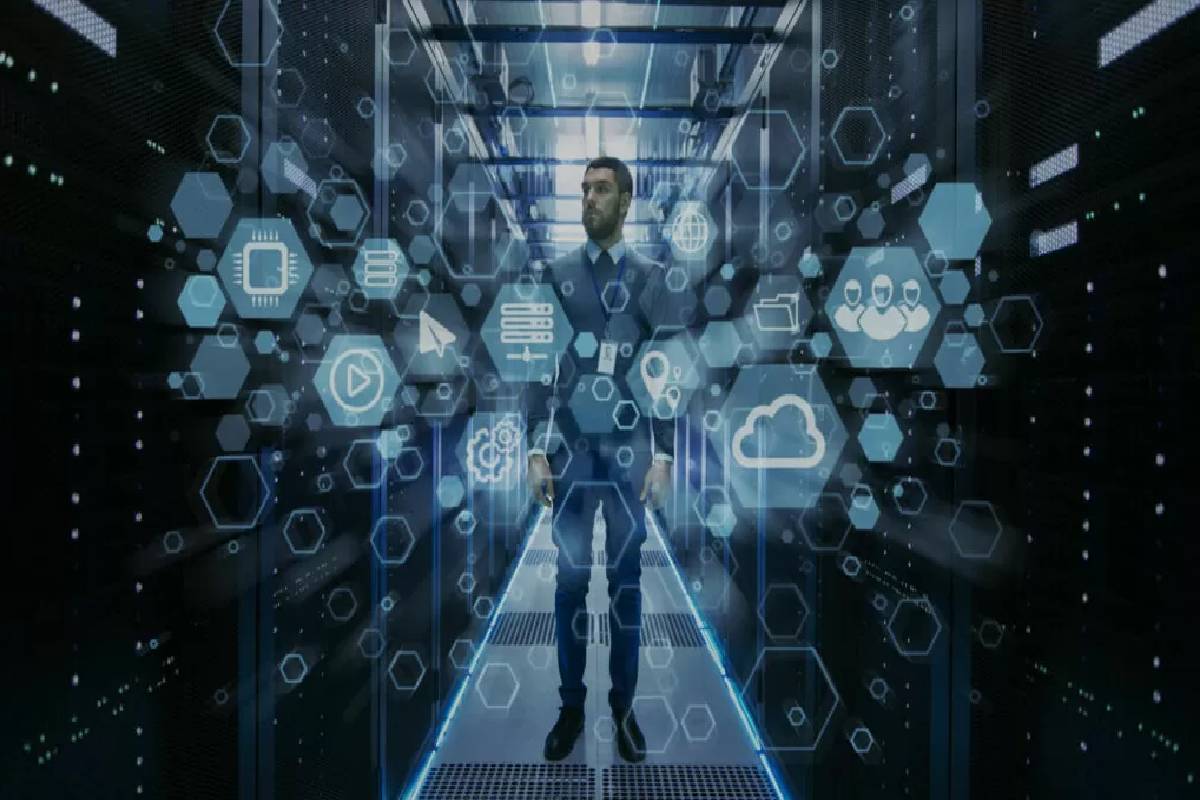Table of Contents
Network definition
A computer network is a combination of several computers (at least two) that exchange data. The PCs can practically communicate with each other.
A computer network is not only possible within your own four walls. There can also be great distances between the computers to exchange data. Companies with multiple locations, for example, often do this.
It connects computers over long distances, for example, is called a WAN.
We want to focus on it in your own four walls via LAN and WLAN (radio).
A home network usually used in the home. It connects several computers, and the end devices are connected to a standard router and thus have access to the Internet.
The advantages of a network
The WLAN as an example also shows the most significant advantage of a network: resources can use together – here the Internet connection.
Another advantage is that the connected devices can also exchange data with one another. Lights and heating in the smart home can therefore be regulated using a cell phone.
The different types of networks
It can usually distinguish in two ways type of transmission and range. In the first case, a distinction made between a wireless (e.g., LTE cellular) and a wired network ( DSL ). In the second case, the nofollowing differences apply:
- Personal Area Network (PAN): Networking of devices in the immediate vicinity (approx. 10 meters). Apple’s Airdrop function is an example of this.
- Local Area Network (LAN): The locally bound has a range of up to 900 meters and is use in most private homes and businesses.
- Metropolitan Area Network (MAN): It is a city or regional area and has a range for data transmission of up to 60 kilometers.
- Wide Area Network: It is designed for data transmission over long distances and can also be use across continents. The best-known example is the Internet.
Occasionally, other distinguishing features come into play, such as the topology (cables above ground, underground, or underwater).
How do I set up my network?
- If you want to set up your network at home, the PCs must, of course, meet specific requirements. The PCs need a interface—most PCs equipped with it.
- In general, you have the choice between a classic wired (LAN) and a wireless (WLAN) for your network . A combination is also possible.
- A LAN connection consists of a network cable, sockets, and patch cables. The plug connections (sockets) are rectangular and standardized and have the designation RJ45.
- Compared to wireless (WLAN), LAN are secure against eavesdropping and enable faster data transmission.
- However, after setting it up, many mobile devices cannot be connected with an Ethernet cable (LAN cable).
- If laptops, smartphones, or tablets used in a household, a WLAN is better.
- The wireless should be secured. Otherwise, unauthorized access from outside is possible.
- If you want it in several floors of a house, a wireless is a simpler and more cost-effective alternative.
- When setting up a WLAN, no cables have to be laid in the house.
- The range of a WiFi can vary and depends on the walls and ceilings’ distance and thickness. However, the signal can be amplified without any problems using a repeater.
- After the computers have been connected, different settings and releases can be assigned to the PCs under ⇒ Settings ⇒ Network. The Internet ⇒ or an ⇒ own homegroup can be set up, or ⇒ a “homegroup” can be created, possibly having access to data and having a printer.