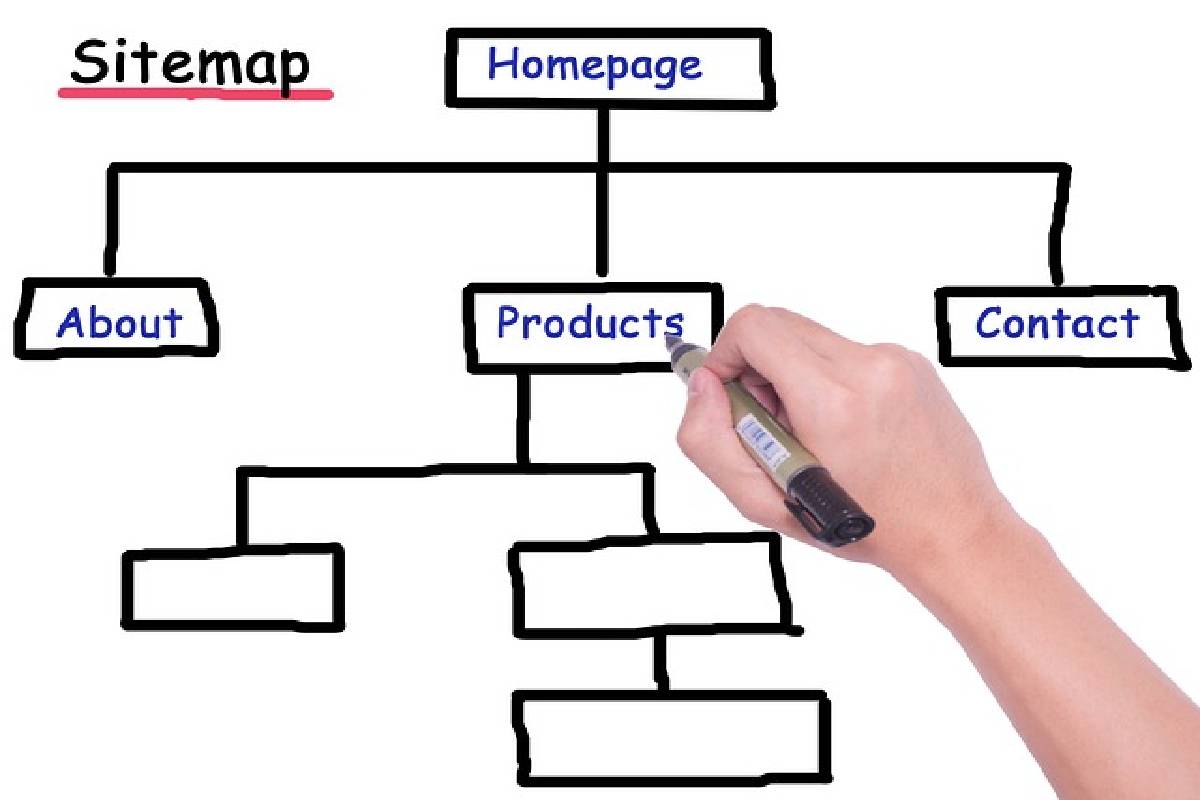Table of Contents
Sitemap Definition
The sitemap is a file listing the pages that make up a website. It files facilitate page discovery and crawling for search engine robots.
They are also useful for comparing the number of pages indexed with that of those sent in the sitemap, as we see in the Google Search Console.
The URLs included in a sitemap must correspond to current pages that we consider essential to index.
The search engines that custom this Sitemaps protocol are: Google, a developer in creating Google Sitemaps, Yahoo !, Bing, Ask.com, and MSN.
The format to use when creating this file is. XML, although search engines also support and read other text files and RSS web feeds.
What are the Advantages of the sitemap?
- They help search engines to optimally and intelligently track our website, being able to reach deeper levels thanks to their ranking and thus index the content we want to have on Google.
- Therefore, they improve indexing so that your content may be available to the user in search engines.
- When they consider it is appropriate to display them as they are deemed relevant to the searches carried out.
- Usually, a well-linked website, structured and with a hierarchically well-built architecture, can be tracked without problems by search engine bots.
- But it is essential to have it when it is a vast website, where they may not be able to crawl pages.
- If you have a news website or other interactive support content, then that Google can categorize and manage them optimally.
- They facilitate the work of crawlers by indicating with the metadata the type of content that each URL or group of them contains.
- By being able to specify in the sitemap the type of files that it will find: videos, images, or mobile phones.
How to create a sitemap?
The first thing we will recommend is to use the.XML data tags and with UTF-8 encoding, as we see in the first line of code of the URL that contains it.
The example shows the specification of the format and the encoding that we recommend, as well as a sample of the list of URLs it contains.
Other formats that we can use
- In addition to the format that we have previously recommended, you can create your sitemap with other supported formats:
- RSS, mRSS, and Atom 1.0, in case you have a blog with RSS or Atom feed, it is recommended to send the URL of the feed-in question on the sitemap.
- Text, by sending a .txt text file containing the URLs, one per line. Also, don’t forget to encode the data with UTF-8.
- Google Sites, if you create the web with it, it will automatically generate the sitemap to send to Google.
What are the Other types of Sitemaps?
If your website usually has different multimedia contents, we must use the extensions previously mentioned to indicate to the search engine the existence of these groupings of multimedia content:
- Video sitemaps inform the search engine of the video content that it categorizes them as such and then found in the Google video search results.
- Image sitemaps indicate to the search engine the image content of the web, which will appear in the Google image search results since the sitemap will help you with this content. You can include up to 1,000 images per sitemap.
- News Sitemaps, Google News contains only the URLs of articles published in the last two days. Reports news content that will appear in search results as such and will remain in the Google News index for 30 days.
- Sitemaps for low-end phones are which you should create them only if you have a version of the page for these devices.